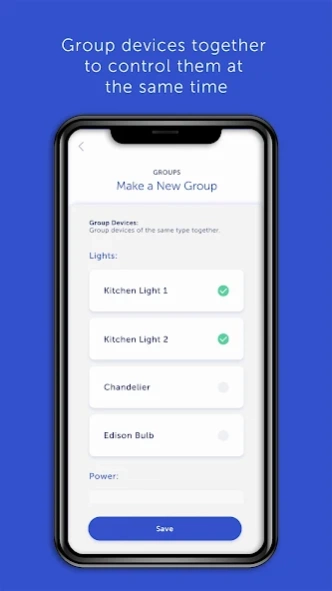NOMA iQ 3.0.11
Continue to app
Free Version
Publisher Description
NOMA iQ - Official NOMA iQ smart home app
Welcome to NOMA iQ, the smart home solution that is simple to use and with DataGuardTM cybersecurity you can trust.
CONTROL YOUR NOMA iQ PRODUCTS ALL IN ONE APP
The NOMA iQ app is quick and easy to set up and incorporates smart prompts for guided learning. Added depth of control is also available for more advanced users. This app was designed to conveniently allow its users to light, power, and maximize the comfort of their home all in one app for seamless control of your home.
With NOMA iQ's all-in-one app you can:
- Voice control your products with your Google Assistant or Amazon Alexa
- Create custom Experiences to easily automate, set scheduled routines, or timers for your favourite settings
- Ex. create an Experience that schedules the kitchen lights to turn off at 10 p.m. on weekdays and call it your "Good Night" Experience
- Group devices together to conveniently control by room or fixture
- Easily share control with your family, friends, or roommates for convenience
ALWAYS PROTECTED BY DATAGUARDTM CYBERSECURITY
All NOMA iQ products come protected with DataGuardTM cybersecurity you can trust. Using built-in technology from Firedome, it automatically detects, prevents, and responds to cybersecurity issues.
Find out more at www.canadiantire.ca/nomaiq
About NOMA iQ
NOMA iQ is a free app for Android published in the Personal Interest list of apps, part of Home & Hobby.
The company that develops NOMA iQ is Canadian Tire Corporation. The latest version released by its developer is 3.0.11.
To install NOMA iQ on your Android device, just click the green Continue To App button above to start the installation process. The app is listed on our website since 2024-02-05 and was downloaded 1 times. We have already checked if the download link is safe, however for your own protection we recommend that you scan the downloaded app with your antivirus. Your antivirus may detect the NOMA iQ as malware as malware if the download link to com.canadiantire.noma is broken.
How to install NOMA iQ on your Android device:
- Click on the Continue To App button on our website. This will redirect you to Google Play.
- Once the NOMA iQ is shown in the Google Play listing of your Android device, you can start its download and installation. Tap on the Install button located below the search bar and to the right of the app icon.
- A pop-up window with the permissions required by NOMA iQ will be shown. Click on Accept to continue the process.
- NOMA iQ will be downloaded onto your device, displaying a progress. Once the download completes, the installation will start and you'll get a notification after the installation is finished.